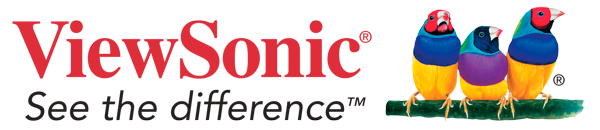
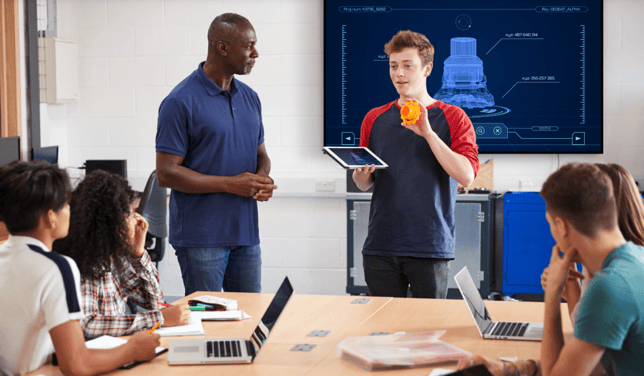
There has always been technology in the classroom. From books to tablets or slates to interactive whiteboards humans have used learning tools for as long as we have had formal education.
And while the technology itself changes, some things remain the same. Teachers teach, learners learn, and everyone is uncertain about the latest tech’s role in education. Luckily, we have put together this guide for you to see a more complete picture of how technology fits into the 21st-century classroom.
Both desktops and laptops continue to have places in modern classrooms. At many schools, laptops are issued to students to use throughout the school year. In general lessons, laptops are used primarily for note-taking, writing, and independent research. Depending on the material being presented, computers also present an opportunity for adding more media to lessons, gamification, and connectivity with either classmates or instructors. But while computers have value in the classroom, it’s important to note that they have limitations. For example, research suggests that taking notes by hand may be more effective than typing (though this is not yet definitive). And then there’s the potential for distraction in Internet-enabled laptops, but this could probably be said about windows on sunny days as well.
As an established classroom technology, projectors are popular for their relative simplicity, low cost to purchase, and their ability to project to very large screens. With the advent of lamp-free projectors, there is less maintenance and fewer calibration issues than older models. However, there are still issues with shadows and glare, and projectors don’t work as well in brightly lit classrooms.
Interactive whiteboards (IWBs) are also sometimes called interactive displays or even digital whiteboards. As a catchall term, an IWB is any display that also responds real-time to actions on its surface, allowing it to act as a whiteboard. This includes both projector-based interactive displays or interactive flat-panel displays.
Due to their versatility, IWBs are becoming more popular around the globe, especially interactive touch screen displays. The technology blends the best of multimedia and touch technologies with the familiar functions of a regular whiteboard. Therefore, a teacher can show a video or search the Internet live, annotate the content, and then even share with students via their devices. But despite the ever-growing list of features available for IWBs, there are still a few challenges ahead. They are certainly more expensive than an analog whiteboard, and it still requires extra effort to produce content for them. These tend to be the challenges for any new technology, however, and as interactive whiteboards become more accessible they will continue to grow in popularity.
More portable than even laptops but with large viewing screens, tablets seem to be custom-made for education. They are very powerful research tools and may serve as a replacement for heavy, expensive textbooks. Their touch screens also allow students to interact with digital content more intuitively than with a keyboard and mouse or trackpad. While not as versatile as a PC, this may actually be to a tablet’s advantage as its more limited functions can reduce distraction. However, students do admit to multitasking more on tablets than in ebooks. And paper books still have a role to play, especially in young readers’ development.
Smartphones are often overlooked as EdTech because they are so often the cause of distractions, but they are a valuable learning tool. At its most basic, a smartphone is a student’s portal to their community of peers for support and the Internet for research. There are educational apps like Duolingo for self-study and Kahoot! for group learning activities. And in fact, a significant number of students already use their smartphones to do their homework.
Though there are many benefits to technology in the classroom, here is a short list of reasons why you might want to add more digital tech to your classes.
So you’ve decided to add some technology to your classroom (or upgrade what’s already there). But that’s only the first step. What’s next? You’ll need to implement the changes or find someone to implement the changes for you. Here are a few things to keep in mind as you are upgrading your classroom’s tech capabilities.
We live in a connected world. As you are shopping around for new devices, be very aware of connectivity with your existing data network. Without connection, you miss out on the saving, sharing, and collaborating that define modern EdTech (and make up a huge part of its usefulness). • • • How does the device connect with your network? Wireless? Cable? What kind of wireless connection does it use? Bluetooth? Wifi? Infrared? What kind of cable connection can it make? DisplayPort? HDMI? USB-C? Thunderbolt?
Beyond connecting your tech to the network, you have to make sure devices connect to each other. In a classroom setting, you want to be sure that students can also participate no matter what device they might be using. What operating system does the solution require? Windows? Android? iOS? Device agnostic? How are you going to transmit data to learners? Email? Direct link? Direct file transfer? Does the device connect to cloud storage services? Does it store files locally?
Though users should absolutely be familiar with their tech’s best use practices, it’s unreasonable to expect everyone to know how to fix it. Maintenance is a specialized task for specialized staff. But unless you’re planning to hire new IT management for the new tech, it’s important to work within your team’s capabilities. Does your IT team already provide support for this solution? Does the solution provide adequate training for new IT staff? Is the solution user-friendly for end-users (reducing the need for frequent support)?
Total Cost of Ownership (TCO) is how much a device, software, etc. costs over its entire lifetime. This also includes all the hidden costs like maintenance, replacement parts, subscriptions, even electricity. Even products that are inexpensive to buy initially may have significant long-term expenses. For example, an inkjet printer is often very inexpensive to buy. However, replacement ink cartridges can then be almost as expensive as a new printer. It’s possible that a more expensive solution could save your school time, money, and frustration over the long run. Consider the following in addition to the listed price of your chosen solution – either hardware or software.
Classroom design is a major factor when deciding on technological solutions. Here are some things to consider about your classroom when deciding on the best tech solution. How big is the room? What display will work best to reach the entire class? Who will be delivering the learning materials? Is it a teacher at the front of the room with a single large display? Students in huddle spaces with smaller group displays? Should the tech be focused on a resource station in the classroom? Should it be spread evenly throughout? Does the hardware need to be fixed in the classroom at all times? Or is a portable setup that can be shared among classrooms more practical?
Though technology in the classroom will never replace teachers, it is a valuable tool for improving learning outcomes and preparing students for a digital future. Like every advance in learning technology, there are fierce critics of adding more advanced EdTech into our schools. And their concerns are not entirely out of place, as there are still major challenges ahead as we attempt to better integrate modern connectivity to places of learning. But the benefits of updating our classrooms with modern resources definitely outweigh the disadvantages. Technological solutions solve far more problems than they create. Between improved engagement, broader appeal to more students, and preparing learners for a digital future, it’s clear that more classrooms need to take advantage of EdTech solutions.